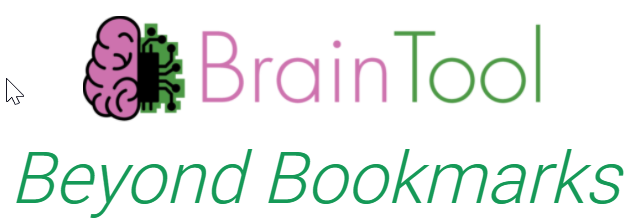I am a long-time user of Tabs Outliner, but I was starting to lose my wig with having every tab from every session automatically added to the tree. I had looked at Braintool over a year ago and my main turn-off about it is now my main turn-on: that I control when and where things are put in the tree.
I loved Tabs Outliner because I would implicitly build a tree just by middle-clicking on a link in the current tab. But let me tell you, after awhile you have a ton of undesirable tabs:
- Some are poorly named / described
- Each time you visit that sub-tree you create additional instances of certain tabs unless you are judicious about reviewing what tabs are already there.
- you will suffer from stream-of-consciousness-browsing-tab-overload: you start to lose the ability to find what you really use often because all of the one-off things you meandered into… you know how it starts: you open an email, and the article links to a youtube video and an ad in the youtube video sends you to a squeeze page where you then watch a 1-hour webinar and then you start googling about the webinar information and then you open tabs for the first 5 hits on Google. that 5 or 6 levels added to the tree for a transient process that you must manually prune out… and I’m sick of pruning.
I also have used Toby on and off for several years. When I first began planning my escape from Tabs Outliner, I tried out a few new things in the Chrome store and then went back to Toby and started moving things over. But after moving everything over, something was missing: a top-down view of my life. Toby is a zen-like bookmark tool. But is not a structured information organizer. I do like Toby’s ability to tag parts of the tree, giving structure to the flat collection of bookmarks. But I just dont feel like I have “ceo-level executive view” with it… I always have a sneaking feeling that something was not tagged or that I wont be able to find something.
Braintool fixes all of the above
Not only that, but it rivals the commercial tool “TheBrain” which I never quite wrapped my head around. But because it uses FOSS storage for all your data, you are free to slice and dice your BrainTool information tree as you please at any time.
The outline is more readable than Tabs Outliner
Braintool makes good use of size and bold fonts to allow your eyes to quickly navigate the tree. Just compare the Braintool Tree with Tabs Outliner
Here is a portion of my Braintool tree:
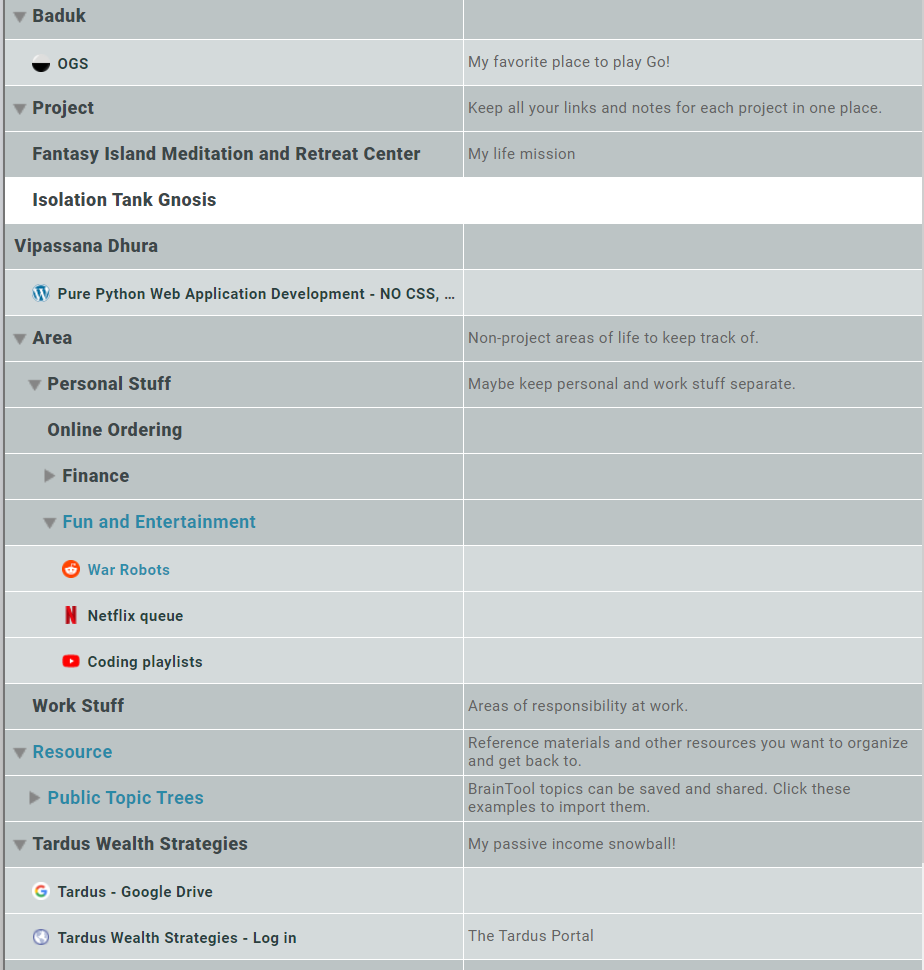
Here is a portion of my Tab Outliner Tree

Since a picture is worth a thousand words, I dont need to say more. And we dont even need to bring Toby in to the mix because it offers more of a flat information space.
The FOSS Saving Grace
I’ve looked at many tab managers and productivity tools for Chrome… which by the way is the main saving grace of Toby – it works on Firefox and any web browser well. When you choose Braintool or Tabs Outliner, you are joining the Church of Google and shalt not have any other browser before it.
There is a tool called Workona that I’ve toyed with, but closed source tools terrify me. Because Braintool stores your information in an org-mode file, you can use other org-mode tools to read it, like Orgzly for instance… I’m still waiting for the day when GNU Emacs is the center of my workflow the way it was until the web browser became dominant. I did so much in GNU Emacs – write LaTeX documents, use dired, use calc, write computer code. But these days computer code is written using PyCharm and I take notes in Notepad++. And documents? well those are done in Google drive instead of Emacs spreadsheet. And the Emacs calendar? Now it’s google calendar.
Thank God that one guy wrote org-mode as a kickass replacement for outline mode.
Because org-mode exists, Braintool is the closest thing to managing my chromium web browser just the way that Emacs used to control inferior shells of countless processes for me.